Business Central 2021 Release Plan wave 2

Microsoft continues to grow and enhance features and applications within Microsoft Dynamics 365 Business Central.
We’ve recently seen changes which allow users to reconcile bank statements and financials more efficiently and securely, schedule the installation of per-tenant extensions, and reassign environments from Azure Active to another.
Wave 2 of the 2021 Release Plan for Business Central is no different, although we see Microsoft invest heavily in better integration with Excel. Business Central users will be pleased to hear that Microsoft will be delivering updates in some of the most requested areas for improvement – including Finance and Supply Chain. There is also further improvement in the support and collaborative business processes between Business Central and Microsoft Teams.
Yet another noteworthy update, which has caused quite a buzz in the NAV/BC community, is S2S Authentication, which was originally planned for wave 1. You can read more about it here.
Some highlights include:
- Bank and payment reconciliations
- Tour of Business Central, to help users know the basics
- Enhancements to Microsoft Teams integration
- Enhancements to working with Microsoft Excel
Bank and payment reconciliations
Microsoft have improved the Payment Reconciliation Journal and the Bank Reconciliation page with some exciting capabilities; helping users work more efficiently with their key processes.
The Payment Reconciliation Journal will be improved with Separate number series, posting preview, and the ability to reverse the G/L register posted through the Payment Reconciliation Journey (PRJ). However, the main excitement lies within the extensive enhancements coming to the Bank Reconciliation page. Some enhancements include:
- Bank ledger entries are now filtered so only ledger entries after the statements ending date are displayed, making it simpler to get an overview.
- When applying auto-matching, the user can decide to not overwrite any of the already matched entries, or to overwrite all.
- When transferring differences to be posted in a general journal, the entries will be auto matched when you return to the bank reconciliation, reducing the redundant manual step.
Tour of Business Central
Introduced in 2021 Release wave 1, users have had the benefit of education tours to guide them through the application. However, this has been restricted to pages and controls defined by AL language.
In wave 2, users can take advantage of the expanded tours, including teaching tips that are defined by the platform to call out system controls. These tours will provide an extensive introduction to and better understanding of the homepage and allow users to learn the basics of the Business Central user interface.
Better integration with Microsoft 365
Enhancements to Microsoft Teams integration
The Business Central app for Microsoft Teams connects to your business data, meaning you can quickly share details and respond to enquiries faster and more efficiently than before. As of October 2021, the BC app for Teams improvements will be a new sign-up experience, for users who are installing the app but don’t have a BC subscription – seamlessly redirecting them to sign up for a trial subscription. In addition, improved search term capabilities will make looking up contacts that much easier.
Working with Microsoft Excel
With Microsoft Excel remaining the app of choice for most when it comes to quick data analysis, bulk correcting, entering records etc. And so, Business Central continues to mature Excel-related features and add-in. In wave 2, lists that are embedded in a part on a page can be exported directly to excel. Although the feature will be enabled on all environments in wave 2, for those who cannot wait can enable this feature ahead of time now!
Get in touch
If you’re looking to find out more and how to take full advantage of the new release set out in wave 2, speak to our team today. Whether you’re looking to take full advantage of these new releases, or looking to learn more, our expert team are ready to help! You can also find the full details of the Microsoft Business Central Release Plan here.