All about Microsoft 365 Copilot

The rise of Artificial Intelligence (AI) is undeniably one of the of the most talked about subjects in technology, and it is one that is not to be ignored.
What exactly is Artificial Intelligence (AI)?
The Oxford Dictionary defines AI…
“The theory and development of computer systems able to perform tasks normally requiring human intelligence, such as visual perception, speech recognition, decision-making, and translation between languages.”
Introducing Microsoft 365 Copilot.
The next generation of business applications is being transformed by revolutionary AI, meaning customers and users will soon expect CRM and ERP applications to utilise AI-powered expertise. As humans we strive for innovation, with advancements in AI technology bringing popular applications, such as ChatGPT, Microsoft are proving once again their position as market leader with the introduction of Microsoft 365 Copilot.
Microsoft 365 Copilot brings the power of next-generation AI to the workplace, combining the power of large language models (LLMs) with your data from Microsoft applications to provide possibly the most productive tool to the modern-day workplace.
Copilot can be combined with other every day use Microsoft 365 applications – Word, ExCel, PowerPoint, Teams – but users can take advantage and go one step further… Working alongside Dynamics 365 Business Central, Copilot allows you to empower your team to increase productivity and seamlessly analyse data, without the need to become data scientists.
Microsoft 365 Copilot and Business Central
Integrating Copilot in Dynamics 365 Business Central allows users to streamline the creation of product listings for online commerce. Providing Copilot wih product attributes, including colour, materials, and size, allows you to create compelling and creative product descriptions in no time at all. Creativity can be taken one step further, with the intelligent solution also allowing customers to select format, length, and tone of voice – ensuring authenticity.
Not only can Copilot be utilised in Business Central, but with Copilot in Power Platform; users can automate mondain repetitive tasks, create chatbots, allowing ideas to be turned into working apps in minutes.
Find out more
To learn more, you can find official documentation and release notes online at Microsoft Blogs.
Other resources we recommend checking out
How Microsoft 365 Copilot works.