Business Central 2022 Release Plan, wave 1
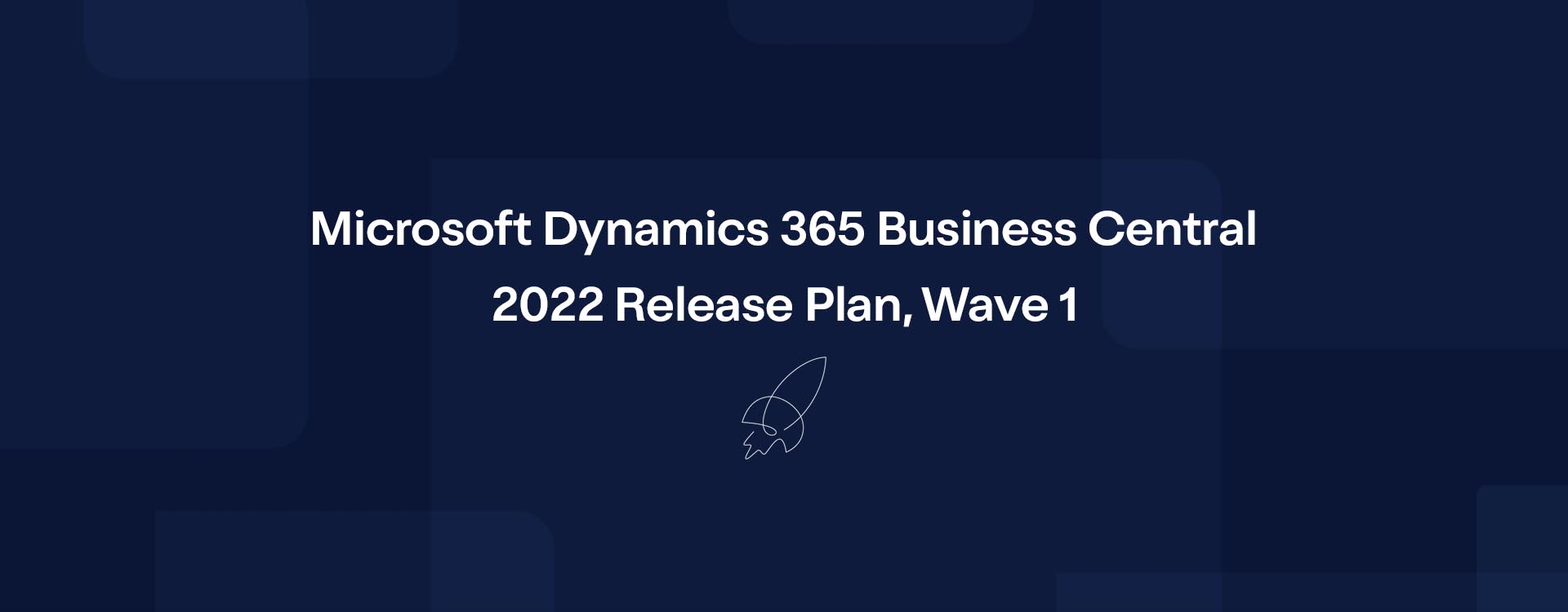
With early access having already begun for the 2022 Release plans wave 1 of Dynamics 365 Business Central from Microsoft, it’s time to share some of our top, and most anticipated features.
At Dynavics, we are always intrigued to learn what feature updates and enhancements are to be introduced by Microsoft. So, we have shared some of the upcoming features below…
Although Microsoft has shared the topic lists features that are planned to release in the first wave, delivery timelines may change, and projected functionality may not be released for the time being.
Onboarding
Context-aware links in the Help Pane from Microsoft and partners
Microsoft continually looks for ways to simplify the customer onboarding experience within Dynamics 365 Business Central, and the newest release plan is no different as they introduce a modern Help Pane. The Help Pane on offer gives users guidance and learning content in the context of their work. The new Help Pane has been introduced to help flatten the learning curve and increase productivity and streamline business process.
Reporting
New capabilities for financial reporting with account schedules
The new capabilities will mean that Business Central users can:
- Print the account schedules report in a landscape format.
- Use G/L account categories as the Totalling filter for columns when you define account schedules and state whether to hide columns that don’t contain content.
- Export and import account schedules to or from files, which makes it easier to reuse them between companies.
- Microsoft have also announced that The Account Schedules Overview will support 15 columns to support viewing budgets for 12 months + a total.
Application
Bank Reconciliation
A critical task for most businesses, which is why Microsoft has improved the report for the posted bank reconciliations (bank account statements) to allow for more efficient validation and auditing. With the new release, the Bank Account Statement report will show a more detailed snapshot of the bank information as of the time the bank reconciliation was posted. To make it easier to validate and audit, G/L Balance, Outstanding Payments, and Check fields have been added.
Check documents and journals in background
To improve early, unobtrusive visual indications that there is a problem can help improve user productivity and save time. So, to help Business Central users, Microsoft will be introducing validations that can help prevent issues with posting before they even happen.
In the latest release, this feature can be enabled on the Feature Management page, allowing Business Central to validate documents and journals while you’re working on them.
Consolidate customer and vendor balances
If you have a scenario whereby a company you do business with is both a customer and a vendor, you can avoid making unnecessary payments or receipts and save on transaction fees. This can be done by consolidating the customer and vendor balances.
Support inventory pick and warehouse pick operations for jobs
Ensure effective flow through the warehouse, as well as organizing and maintaining company inventories by enabling internal warehouse activities for jobs.
Depending on how warehouse management features are configured, picking items before they are consumed can be performed in different ways. Complexity can rank from no warehouse features to advanced configurations. If you decide to organise and record picking activity with warehouse documents, you choose the Require Pick field on the Location Card page.
Better with Microsoft 365
Outlook add-in – add email attachments to Business Central records
Business Central saves time and reduces context switching by helping you quickly connect email attachments to the business record they relate to, without leaving outlook. With the latest release plans, the Outlook add-in now offers the option to copy email attachments to the record displayed in the add-in. For example, the add-in will automatically display the contact record that matches the current email sender, from which you can navigate to that customer’s latest sales order.
Development
Isolated events
AL develops can raise an event that is guaranteed to invoke all event subscribers and continue executing, even if some subscribers fail. This aims to help users experience a degraded experience when an extension fails, rather than no experience at all.
Auto-deploy dependent projects in workspace
Currently, if the NST server doesn’t have all the extensions that the project depends on, these must be manually traversed and installed, as dependency publishing only works if there is a baseline to calculate from. In the latest release, deployment will now automatically deploy required projects in the workspace. This is in a hope to optimise the experience and remove any unnecessary manual work.
Get in touch
If you’re looking to find out more and take advantage of capabilities from the new release, speak to our team today. Our expert team are ready to help! You can also find the full details of the Microsoft Business Central Release Plan here.