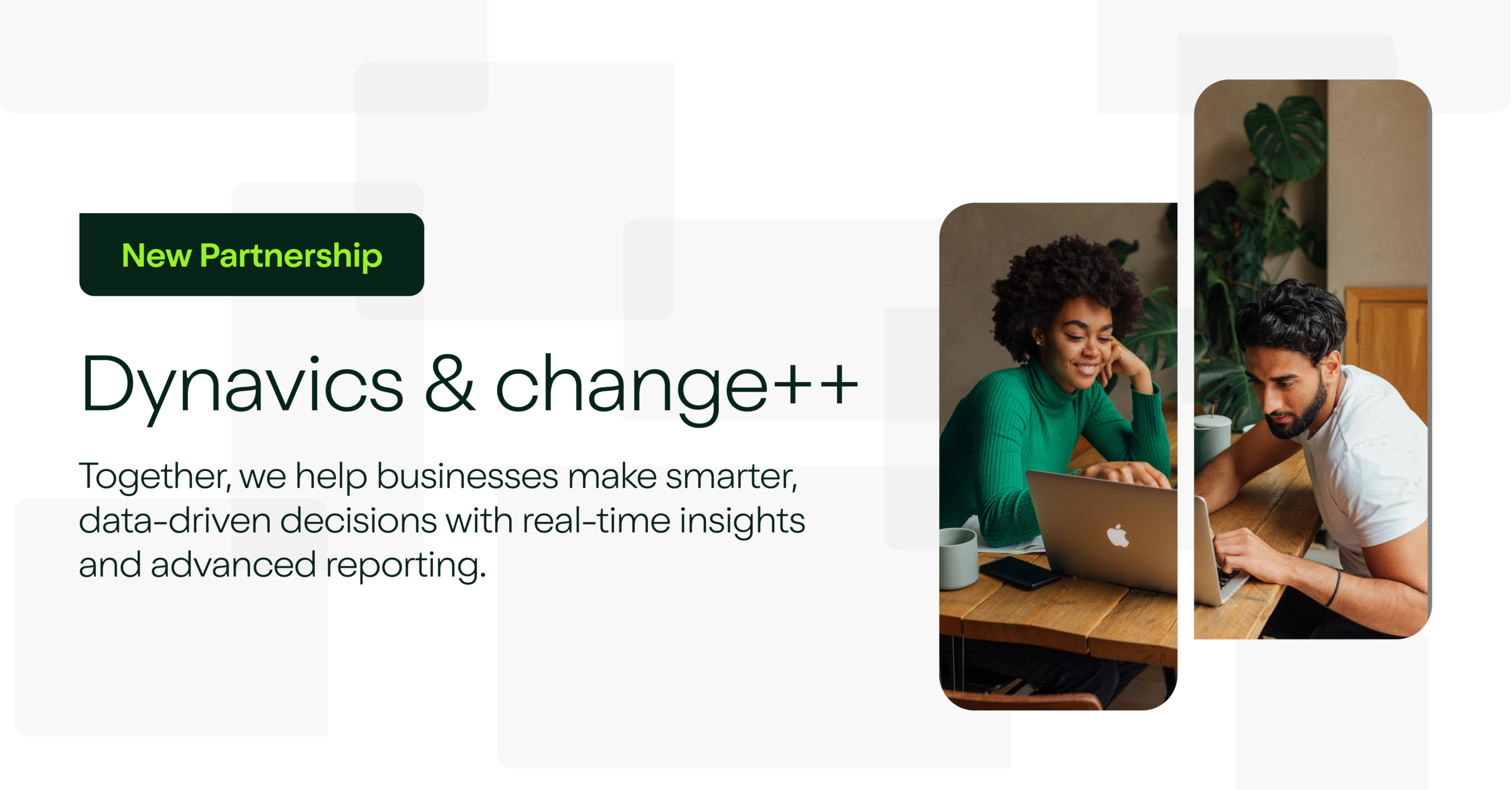The Most Popular Business Functions You Can Perform with Microsoft Dynamics 365 Business Central
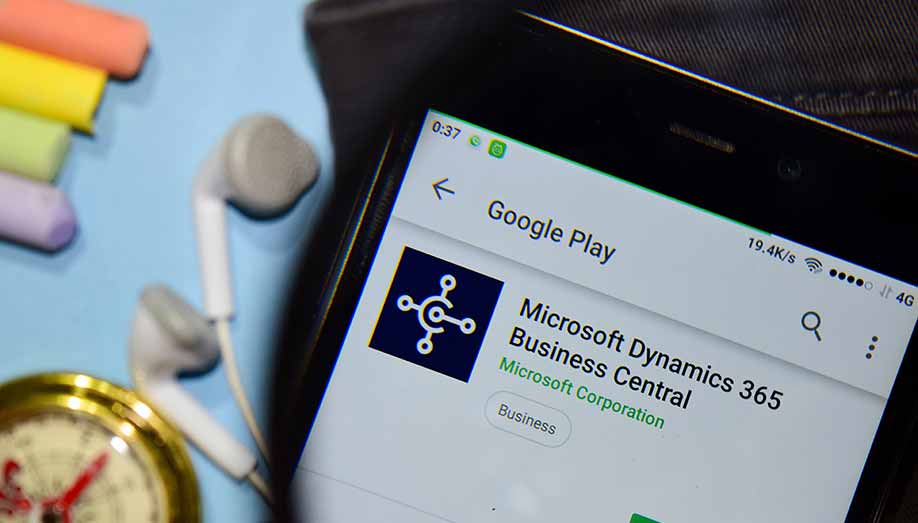
Dynamics 365 Business Central combines Enterprise Resource Planning (ERP) and Customer Relationship Management (CRM) applications that enable synergy across key business facets such as customer service, sales, stock levels and marketing.
Here are some of the best functions that Dynamics 365 Business Central enables the user to perform.
1. Editable Grids
The omission of editable grids was something of a large oversight in previous incarnations of Dynamics, but Microsoft have listened to user feedback and made the inclusion of editable grids a priority in Dynamics 365 Business Central.
Previously, if a user wanted to change the name of the account, or the contact name and telephone number of the account, then they would have to perform several operations. They must locate the account in Dynamics, click into the account, click in account editing, make the necessary edits and then save the changes.
Business points-of-contact can change frequently and Dynamics 365 now acknowledges this and makes the process far more efficient. All a user need do in Dynamics 365 Business Central is click on ‘Active Accounts’ to see their contacts displayed in a grid. An account can then be highlighted by clicking on it, deleting the text and entering the new data into it – much like if you wanted to change the name of a folder stored on your desktop.
2. Automated Supply Chains
This is a very convenient feature for stock management. Dynamics 365 Business Central utilises artificial intelligence to monitor your stock levels and optimise your inventory levels. Dynamics 365 Supply Chain Management enables businesses to avoid running out of stock or overstocking through learning-enhanced A.I. that prompts more effective stock management.
Dynamics 365 can calculate stock levels and notify the user of the optimum time to re-order items based upon lead times and customer demand during any specific time of the year. This helps a business to avoid missing out on sales and also maximise their warehouse storage capabilities.
3. Relevance Search
Another great new addition to Dynamics 365 Business Central is the ability to carry out a relevance search, which delivers fast and comprehensive results based on keywords and then allows the results to be sorted by their relevance.
The Dynamics 365 search function can return results based upon the recurrence of individual words in a document or also by searching numerous keywords and their proximity to each other within a document. Whilst this has been a standard function of web search engines for years, the technology was never fully integrated into previous versions of Dynamics. Dynamics 365 now uses Azure Search Technology to bring its search capabilities up to the web’s industry standard.
In terms of the applications that these search capabilities have in the business world, they offer the ability to access relevant information instantaneously. If, for example, a wholesaler wants to run a promotion on a table and chair set to buyers in Wales, then the user can simply search their customer accounts for the keywords ‘table chair Wales’ and a list of the previous customers that the wholesaler would want to notify would be displayed in terms of their relevance to the search terms.
4. Customer Insights
Dynamics 365 Business Central can be fully integrated with Microsoft Outlook to help businesses to maximise their customer relationship management. This function is relative to both existing clients and new ones, and is a valuable resource for maximising sales potential.
If an existing customer sends an email requesting a new quote for a product, then the user simply clicks on the ‘Contact Insights’ function and a complete history of a business’ relationship with the customer is displayed. This includes key information such as previous purchase orders, order dates, discounts offered and how long the customer has held a correspondence with business for.
If a new customer sends an email requesting a quote then the ‘Contact Insights’ function enables the user to add the customer as a new contact, meaning that a complete history of a business’ relationship with its customers is tracked from its inception.
The ‘Contact Insights’ feature enables users to gain a better understanding of their communications and interactions with their clientele; placing an emphasis on the user having a bespoke, personal and fully informed means with which to develop and maintain working relationships.
Conclusion
Dynamics 365 Business Central offers a range of relevant new benefits and features to the user and vastly improves upon previous versions of Dynamics Nav. Microsoft have built upon the previous foundations of Dynamics NAV and improved its functionality, incorporating features that are important to any contemporary business wanting to retain and develop customers over the course of the next decade.
Indeed, the emphasis that Dynamics 365 places on both A.I. and the integration of cloud storage facilities underlines the importance that Microsoft places on leading the current and future market in ERP and CRM.
If you need help getting the most from Dynamics 365 Business Central, or you’re considering making the switch, contact our team today and learn more about our Microsoft Dynamics 365 services. We can help with everything from Microsoft Dynamics 365 Business Central implementation, right through to training and support; helping to ensure that your business is getting the most from this incredibly powerful and versatile business management platform.
-
Business
-
Customer Information
-
Customer Relationship Management
-
Customer Service
-
Data
-
Dynamics 365
-
Dynavics
-
ERP
-
Inventory Management
-
Microsoft
-
Microsoft Dynamics 365
-
Omni-Channel
-
Order Fulfilment
-
Shopping
-
Technology